curve로 애니메이션 제어 가능(활용도 무궁무진)
public AnimationCurve curve = AnimationCurve.Linear(0, 0, 1, 1)
while (1.0f >= t / duration)
{
Vector3 newPosition = Vector3.Lerp(itemBeginPOS,
boxTransform.position, curve.Evaluate(t / duration));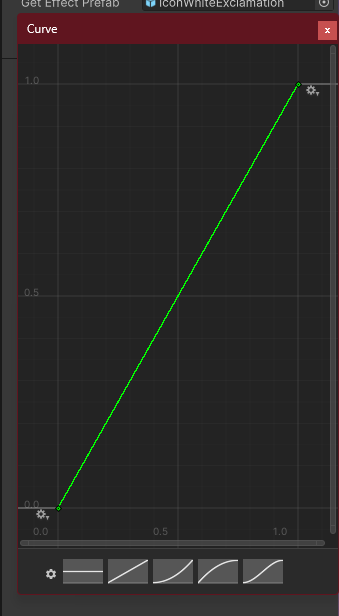
아이템 스포너 도입
using System.Collections;
using System.Collections.Generic;
using UnityEngine;
public class ItemSpanwer : MonoBehaviour
{
public GameObject itemPrefab;
public float minSpawnTime;
public float maxSpawnTime;
void Start()
{
StartCoroutine(SpawnItem());
}
IEnumerator SpawnItem()
{
GameObject item = Instantiate(itemPrefab, transform.position, Quaternion.identity);
float nextRandomTime = Random.Range(minSpawnTime, maxSpawnTime);
yield return new WaitForSeconds(nextRandomTime);
StartCoroutine(SpawnItem());
}
void Update()
{
}
}
크게...생김
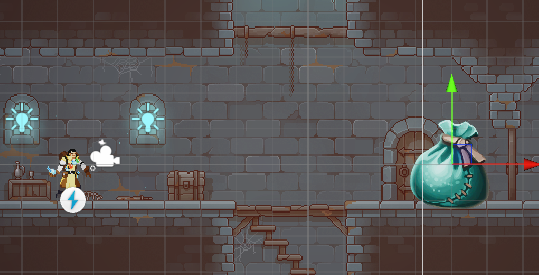
itemObject의 Scale을 줄여주자
델리게이트
- 델리게이트는 **"메서드를 저장하고 호출하는 데이터 타입"**입니다.
- 메서드를 동적으로 변경하거나 여러 메서드를 연결하여 실행할 수 있습니다.
- 콜백, 이벤트 처리 등에서 매우 유용하게 사용됩니다.
// SpawnedItem.cs
using System;
using System.Collections;
using System.Collections.Generic;
using UnityEngine;
public class SpawnedItem : MonoBehaviour
{
public Action OnDestroiedAction; // Action 델리게이트: 메서드를 저장하는 역할
public void OnDestroy()
{
OnDestroiedAction?.Invoke(); // 아이템이 삭제될 때 등록된 메서드를 실행
}
}// ItemSpanwer.cs
using System.Collections;
using System.Collections.Generic;
using UnityEngine;
public class ItemSpanwer : MonoBehaviour
{
public GameObject itemPrefab;
public float minSpawnTime;
public float maxSpawnTime;
void Start()
{
SpawnItemCallback();
}
IEnumerator SpawnItem()
{
float nextRandomTime = Random.Range(minSpawnTime, maxSpawnTime);
yield return new WaitForSeconds(nextRandomTime);
StartCoroutine(SpawnItem());
}
public void SpawnItemCallback()
{
GameObject item = Instantiate(itemPrefab, transform.position, Quaternion.identity);
// 익명함수, 델리게이트 하나
item.GetComponent<SpawnedItem>().OnDestroiedAction += () =>
{
StartCoroutine(SpawnItem());
};
}
void Update()
{
}
}
카메라에 보일 레이어 지정 : Culling Mask
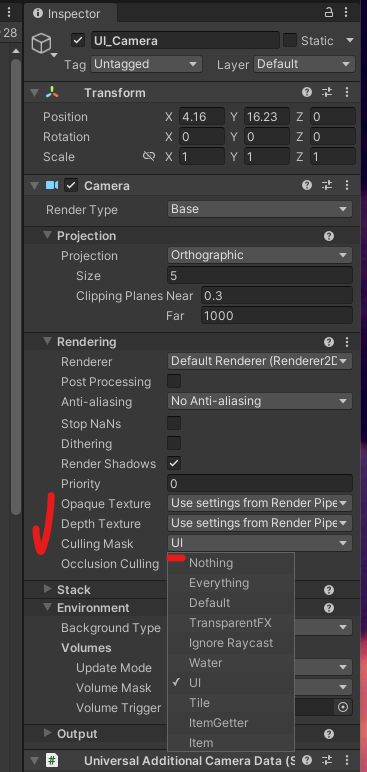
인벤토리에 아이템 들어가게 만들기
몬스터 추가
using System.Collections;
using System.Collections.Generic;
using UnityEngine;
public class Monster : MonoBehaviour
{
// 몬스터의 스프라이트 렌더러, 애니메이터, 리지드바디2D 컴포넌트를 저장할 변수들
private SpriteRenderer _spriteRenderer;
private Animator _animator;
private Rigidbody2D _rigidbody;
// 몬스터의 이동 속도 (속도 조절 가능)
public float Speed = 0.0f;
// 이동을 반복할 횟수를 설정하는 변수 (스위치 카운트)
public int switchCount = 0;
// 이동 횟수를 추적하는 변수
public int moveCount = 0;
// 몬스터의 이동 방향을 저장할 변수 (x값만 사용)
public Vector2 _direction;
void Start()
{
_spriteRenderer = GetComponent<SpriteRenderer>();
_animator = GetComponent<Animator>();
}
// FixedUpdate()는 물리적 연산을 다룰 때 사용됨 (주로 Rigidbody 관련 작업에 적합)
void FixedUpdate()
{
// 몬스터의 현재 위치를 이동 방향(_direction)과 속도(Speed)에 맞게 업데이트
// _direction.x는 이동 방향을 나타내며, Speed는 이동 속도를 나타냄
transform.position += new Vector3(_direction.x * Speed * Time.deltaTime, 0, 0);
// 이동 횟수를 증가시킴
moveCount++;
// 이동 횟수가 설정한 switchCount에 도달했을 때
if (moveCount >= switchCount)
{
// 이동 방향을 반대로 바꿈 (뒤로 돌아서 움직이게 함)
_direction *= -1;
// 몬스터 스프라이트를 뒤집어 이동 방향에 맞게 보여줌
// _direction.x가 0보다 작으면 좌측을 보고, 그렇지 않으면 우측을 봄
_spriteRenderer.flipX = _direction.x < 0;
// 이동 횟수를 초기화하여 다시 카운팅을 시작함
moveCount = 0;
}
}
}
Layer와 태그
Layer에는 overrides, 즉 Include, Exclude 등 기능이 있음 = 대분류로 사용 가능 ex. monster
Tag는 소분류 느낌, Layer안에서 한번 더 그룹화하는, unity string group ex. ice monster, fire monster 등
캐릭터가 몬스터에게 닿으면 밀려나도록 만들기
각 개체에 HitCollision 추가
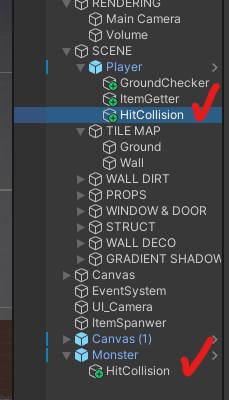
// HitCollisionMonster.cs
using System.Collections;
using System.Collections.Generic;
using UnityEngine;
public class HitCollisionMonster : MonoBehaviour
{
void OnTriggerEnter2D(Collider2D other)
{
Debug.Log(other.gameObject.name);
Rigidbody2D rb = other.GetComponent<hitCollision>().parentRigidbody;
Debug.Log(rb.gameObject.name);
Vector3 backPosition = rb.transform.position - transform.position;
backPosition.Normalize();
backPosition.x *= 4;
rb.AddForce(backPosition * 1800, ForceMode2D.Force);
Debug.Log(backPosition);
}
}// HitCollision.cs
using System;
using System.Collections;
using System.Collections.Generic;
using UnityEngine;
public class hitCollision : MonoBehaviour
{
[NonSerialized] public Rigidbody2D parentRigidbody;
// Start is called before the first frame update
void Start()
{
parentRigidbody = GetComponentInParent<Rigidbody2D>();
}
// Update is called once per frame
void Update()
{
}
}
오늘은 오랜만에 할만했다ㅎ
'공부 > Game Bootcamp' 카테고리의 다른 글
| [멋쟁이사자처럼 부트캠프 TIL] 유니티 게임 개발 3기 : 궤적, HpBar (0) | 2024.12.19 |
|---|---|
| [멋쟁이사자처럼 부트캠프 TIL] 유니티 게임 개발 3기 : 스킬 + 액션툴 (0) | 2024.12.18 |
| [멋쟁이사자처럼 부트캠프 TIL] 유니티 게임 개발 3기 : 애니메이션을 더한 캐릭터 점프, 아이템 먹기 (1) | 2024.12.16 |
| [멋쟁이사자처럼 부트캠프 TIL] 유니티 게임 개발 3기 : Input System, TileMap 등 (4) | 2024.12.13 |
| [멋쟁이사자처럼 부트캠프 TIL] 유니티 게임 개발 3기 : Unity C# (0) | 2024.12.12 |
