구글 speech로 음성인식
구글 클라우드 플랫폼 접속
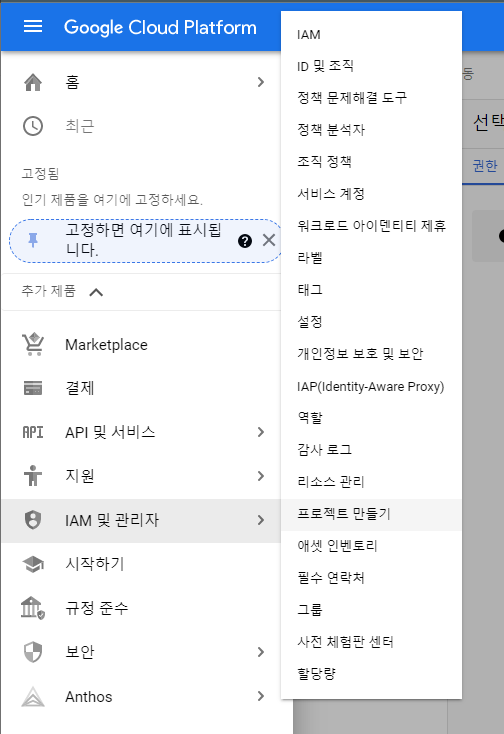
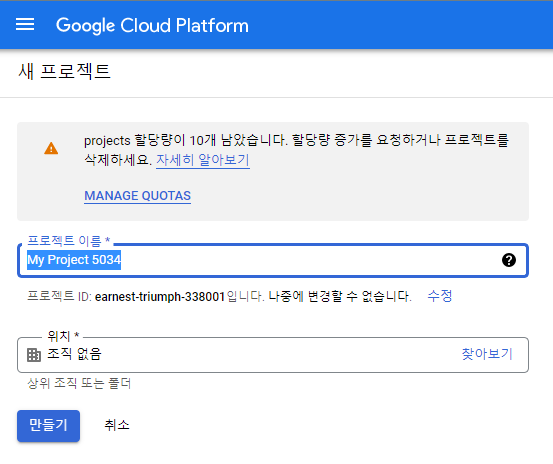
라이브러리 설치

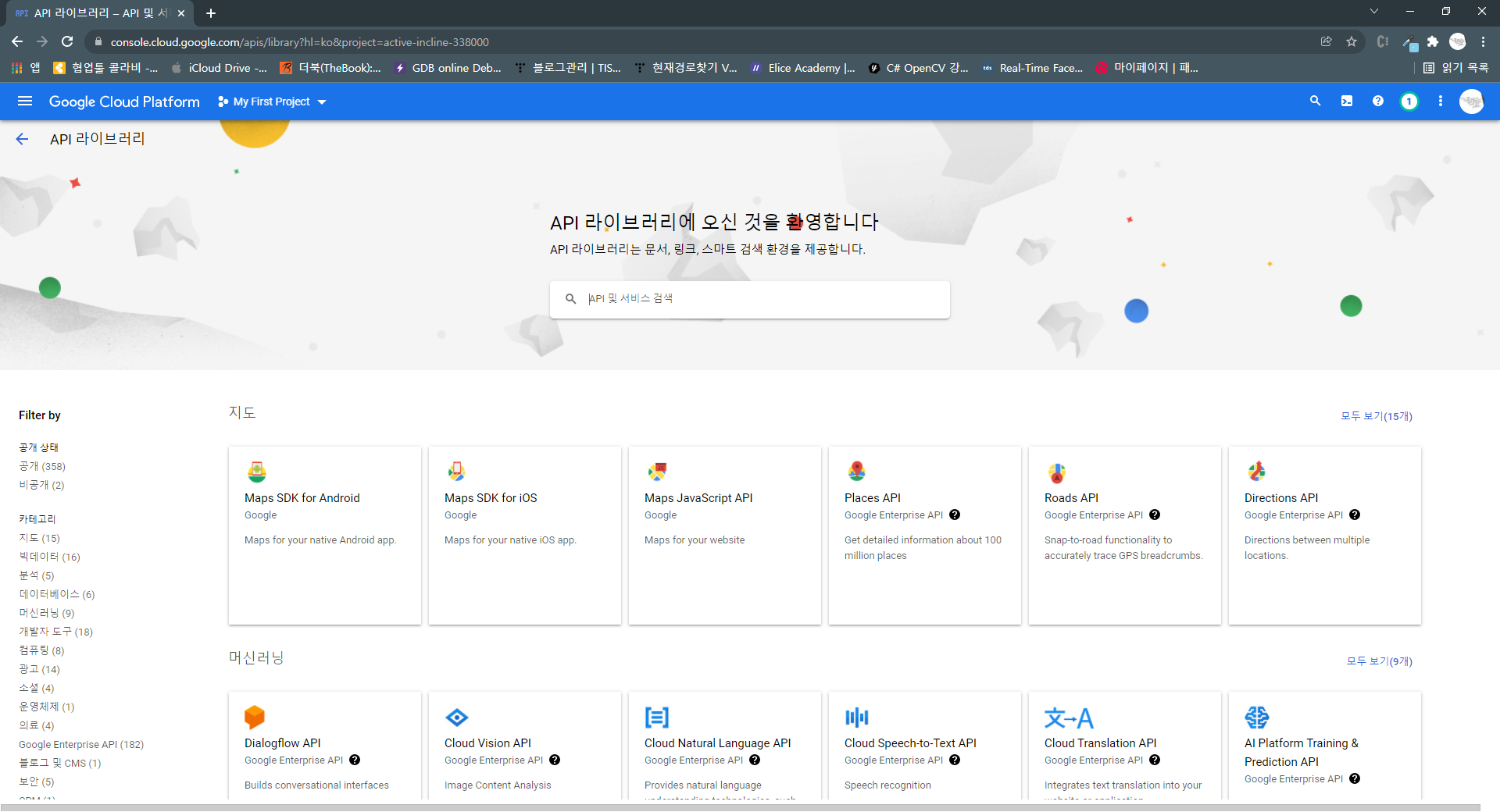

사용자 인증 정보 만들기
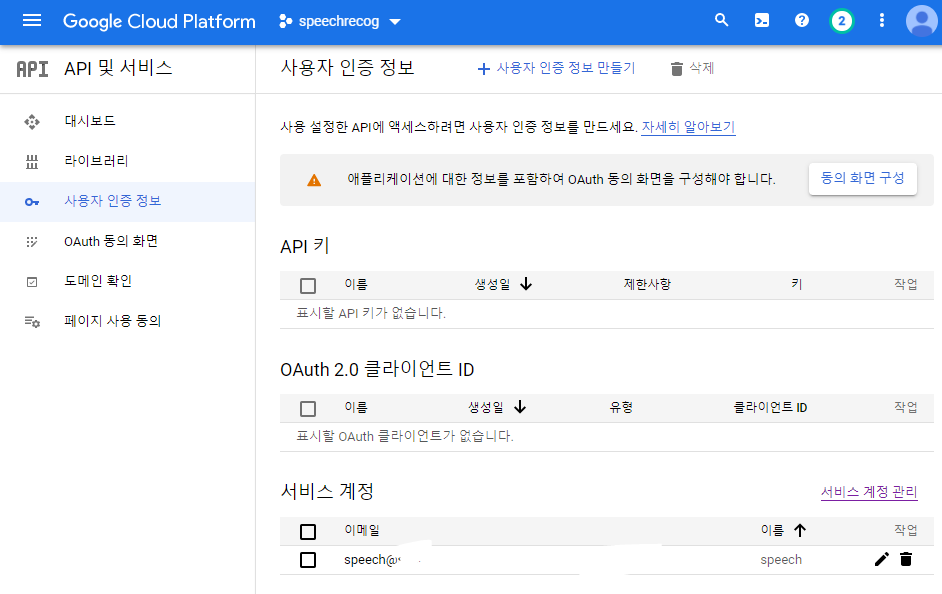

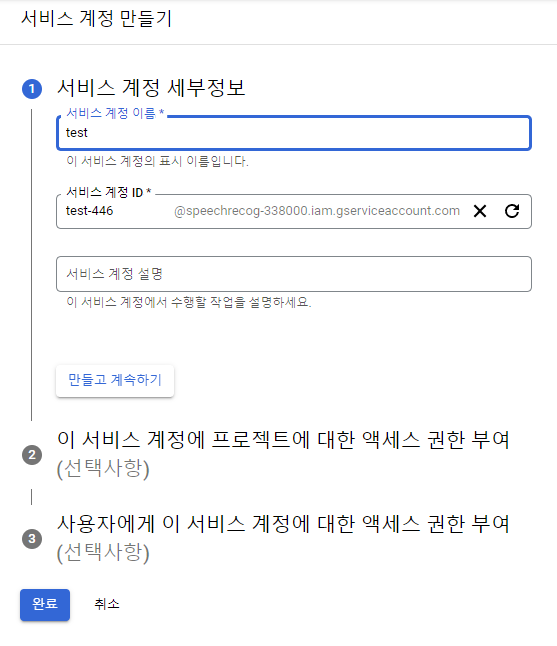
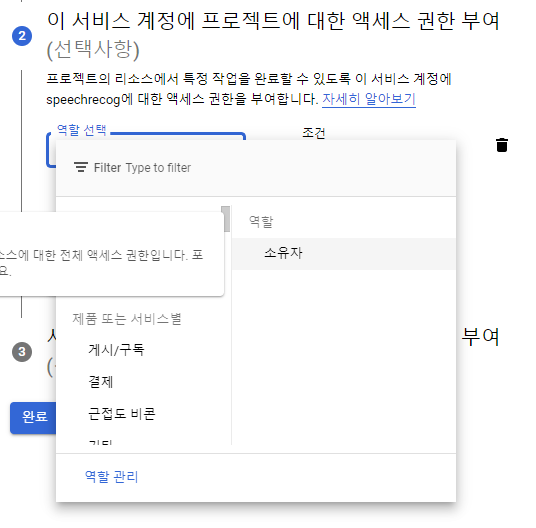
Cloud Speech-to-Text API 사용 키 만들기
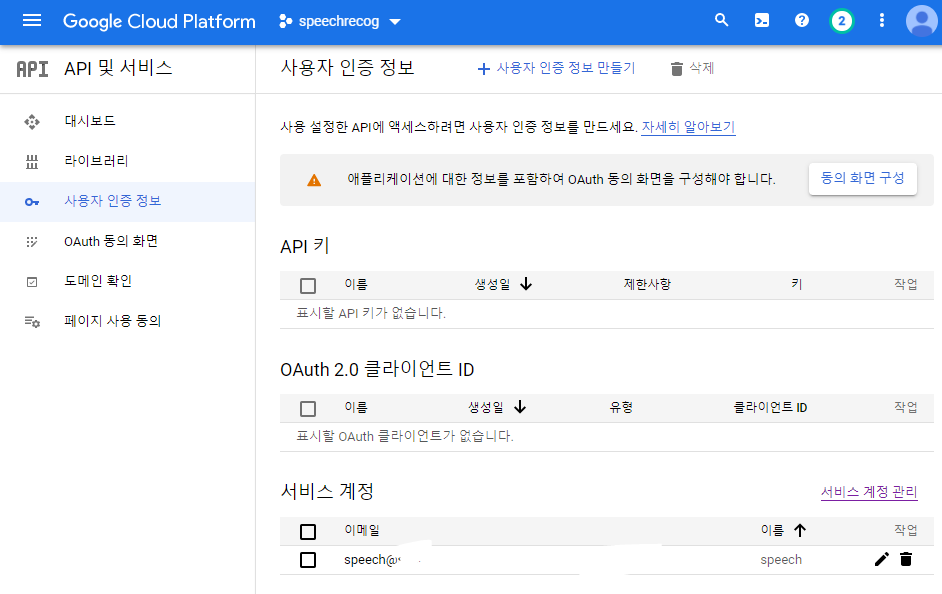
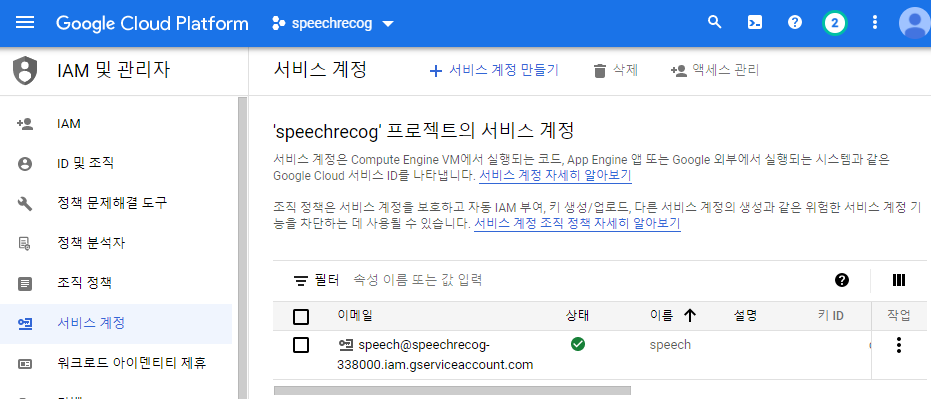
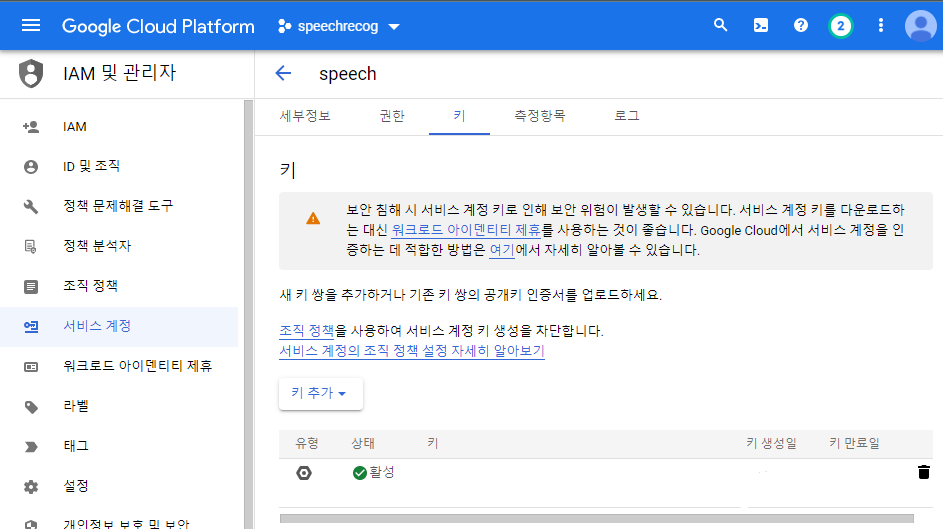

Anaconda3 아나콘다 프롬포트
구글 음성인식 라이브러리 설치(아나콘다 프롬포트에서 설치해야됨!)
pip install --upgrade google-auth
pip install --upgrade google-api-python-client
pip install google-cloud-speech
pip install gTTS
pip install pipwin
pipwin install pyaudio(micstream은 파일로 받았음 : micstream.py)
영어 음성 인식
\IOT\speechrecg\gspeech_316.py
import os
# 윈도우즈나 유닉스 등의 운영체제에서 제공하는 기능을 사용하기 위해 필요
# os.environ 변수(환경변수 관리) 사용을 위해 필요
from google.cloud import speech
# google.cloud : 구글 클라우드 접근 제공
# google.cloud.speech : 구글 클라우드 음성 인식 모듈
from micstream import MicrophoneStream
# os 환경변수의 키 값 "GOO~"을 "speech~"로 설정(API 인증 키 파일)
os.environ[ "GOOGLE_APPLICATION_CREDENTIALS"] = \
"speechrecog-338000-39d8902d9c50.json" # 다운로드 받은 개인 키 이름
# 녹음에 필요한 매개변수 설정
RATE = 44100 # 초당 추출할 소리의 개수
CHUNK = int(RATE/10) # RATE/10=4410 한번에 얻어올 소리의 개수
# --- 구글 클라우드에서 얻어온 음성 인식 결과를 문자열로 출력 ---
def listen_print_loop(responses): # 밑에서 responses를 담아 호출됨
for response in responses:
result = response.results[0]
transcript = result.alternatives[0].transcript
print(transcript)
if 'exit' in transcript or 'quit' in transcript:
print('Exiting..')
break
language_code = 'en-US' # 영어 / a BCP-47 language tag
client = speech.SpeechClient() # speech 모듈의 SpeechClient 클래스의 인스턴스 client 생성
config = speech.RecognitionConfig(
# speech 모듈의 RecognitionConfig 클래스의 인스턴스 config 생성(음성 인식 설정을 위한 클래스)
encoding = speech.RecognitionConfig.AudioEncoding.LINEAR16, # 음성 추출 방식 : 16비트 정수 리틀 엔디언 추출 표본
sample_rate_hertz = RATE, # 초당 음성 추출 횟수 (위의 RATE = 44100)
language_code = language_code) # 추출 음성 언어 (위의 language_code = 영어)
streaming_config = speech.StreamingRecognitionConfig(config = config)
# speech 모듈의 StreamingRecognitionConfig 클래스 이용 인자로 위에서 설정한 config
# with문을 수행하여 MicrophoneStream 객체를 stream이라는 이름으로 생성
with MicrophoneStream(RATE, CHUNK) as stream:
audio_generator = stream.generator() # 음성 데이터 생성
requests = (speech.StreamingRecognizeRequest(audio_content = content)
for content in audio_generator) # 음성 인식 요청 메시지 생성
responses = client.streaming_recognize(streaming_config, requests) #응답 문자열 메시지 생성
# 다음과 같은 구조로 연결되어 있음
# responses -> requests -> audio_generator
# listen_print_loop 함수 내에서 값 전달 순서는 다음과 같음
# audio_generator -> requests -> responses
# requests에 음성데이터 담아서 response에 인자로 전달 (google client로 전달 하면) Response로 결과 return
listen_print_loop(responses) # 위의 responses 담아 호출
with문이란?
close()를 개발자가 직접 안해도 해준다.
한글 음성 인식
\IOT\speechrecg\gspeech_319p.py
import os
from google.cloud import speech
from micstream import MicrophoneStream
os.environ["GOOGLE_APPLICATION_CREDENTIALS"]=\
"speechrecog-338000-39d8902d9c50.json" ## 다운로드 받은 개인 키 이름 넣어주세요
RATE = 44100
CHUNK = int(RATE /10) #녹음시 필요한 매개변수
def listen_print_loop(responses):
for response in responses:
result = response.results[0]
transcript = result.alternatives[0].transcript
print(transcript)
#아래 마이크 입력 -> google client -> 결과 response안에 배열구조 풀면 transcript결과 출력
if u'종료' in transcript or u'그만' in transcript: # u 꼭 붙여야됨
print('종료합니다..')
break
language_code = 'ko-KR' # 영어 인식
client = speech.SpeechClient() # 위 speech 모듈 speech client 생성
# 아래는 음성인식을 위한 설정
config = speech.RecognitionConfig(
encoding = speech.RecognitionConfig.AudioEncoding.LINEAR16,
sample_rate_hertz=RATE,
language_code = language_code)
streaming_config = speech.StreamingRecognitionConfig(config = config)
# MicrophoneStream -> stream으로 표현 requests에 음성데이터 담아서
# response에 인자로 전달 (google client로 전달 하면) Response로 결과 return
with MicrophoneStream(RATE, CHUNK) as stream:
audio_generator = stream.generator()
requests = (speech.StreamingRecognizeRequest(audio_content =content)
for content in audio_generator)
responses = client.streaming_recognize(streaming_config, requests)
listen_print_loop(responses)
한글 읽고 말하기
C:\Users\user\Desktop\IOT\speechrecg\gspeech_321p.py
import os
from google.cloud import speech
from gtts import gTTS
from micstream import MicrophoneStream
os.environ[ "GOOGLE_APPLICATION_CREDENTIALS"] = \
"speechrecog-338000-39d8902d9c50.json"
RATE = 44100
CHUNK = int(RATE /10)
def do_TTS(text):
tts = gTTS(text = text, lang = 'ko')
a = os.path.exists('read.mp3')
if a:
os.remove('read.mp3')
tts.save('read.mp3')
os.system('mqg321 read.mp3')
def listen_print_loop(responses):
for response in responses:
result = response.results[0]
transcript = result.alternatives[0].transcript
print(transcript)
if u'종료' in transcript or u'그만' in transcript:
print('종료합니다..')
break
do_TTS(transcript)
language_code = 'ko-KR'
client = speech.SpeechClient()
config = speech.RecognitionConfig(
encoding = speech.RecognitionConfig.AudioEncoding.LINEAR16,
sample_rate_hertz = RATE,
language_code = language_code)
streaming_config = speech.StreamingRecognitionConfig(config = config)
with MicrophoneStream(RATE, CHUNK) as stream:
audio_generator = stream.generator()
requests = (speech.StreamingRecognizeRequest(audio_content = content)
for content in audio_generator)
responses = client.streaming_recognize(streaming_config, requests)
listen_print_loop(responses)
영어로 대화하기
영어 대화를 위한 음성 파일 만들기
\IOT\speechrecg\gspeech_329p.py
from gtts import gTTS
import os
conversations = {
"hello_hi" : "Hi",
"what_is_your_name" : "I am A",
"it_s_nice_to_meet_you" : "It's nice to meet you, too",
"how_are_you" : "I'm Good",
"how_old_are_you" : "I'm 10 years old",
"when_is_your_birthday" : "It's March 18th",
"where_are_you_from" : "I'm from Korea, Seoul",
"what_do_you_do" : "I'm a student",
"what_time_is_it" : "It's 5:30 pm",
"what_day_is_it" : "It's Wednesday",
"how_is_the_weather_today" : "It's sunny",
"what_is_this" : "It's a pencil",
"who_is_this" : "This is a teacher",
"what_are_you_doing" : "I'm studying",
"where_is_a_pencil" : "Here",
"how_much_is_it" : "It's a 1000 won"
}
for key in conversations:
respond = gTTS(text = conversations[key], lang = 'en')
respond.save(key + '.mp3')
os.system('mpg321' + key + '.mp3')
pardon = gTTS(text = "Pardon? Repeat Please...", lang='en')
pardon.save('pardon.mp3')
os.system('mpg321' + 'pardon.mp3')

영어 대화하기
\IOT\speechrecg\gspeech_331p.py
import os
from google.cloud import speech
from gtts import gTTS
from micstream import MicrophoneStream
os.environ[ "GOOGLE_APPLICATION_CREDENTIALS" ] = \
"speechrecog-338000-39d8902d9c50.json"
RATE = 44100
CHUNK = int(RATE/10)
conversations = {
"hello hi" : "hello_hi",
"what is your name" : "what_is_your_name",
"it's nice to meet you" : "it_s_nice_to_meet_you",
"how are you" : "how_are_you",
"how old are you" : "how_old_are_you",
"what is your birthday" : "when_is_your_birthday",
"where are you from" : "where_are_you_from",
"what do you do" : "what_do_you_do",
"what time is it" : "what_time_is_it",
"what day is it" : "what_day_is_it",
"how is the weather today" : "how_is_the_weather_today",
"what is this" : "what_is_this",
"who is this" : "who_is_this",
"what are you doing" : "what_are_you_doing",
"where is a pencil" : "where_is_a_pencil",
"how much is this" : "how_much_is_this"
}
def respond(text):
for key in conversations:
if key in text:
os.system('mpg321' + conversations[key] + '.mp3')
return
os.system('mpq321' + 'pardon.mp3')
def listen_print_loop(responses):
for response in responses:
result = response.results[0]
transcript = result.alternatives[0].transcript
print(transcript)
if 'exit' in transcript or 'quit' in transcript:
print('Exiting...')
break
respond(transcript)
language_code = 'en-US'
client = speech.SpeechClient()
config = speech.RecognitionConfig(
encoding = speech.RecognitionConfig.AudioEncoding.LINEAR16,
sample_rate_hertz = RATE,
language_code = language_code)
streaming_config = speech.StreamingRecognitionConfig(config = config)
with MicrophoneStream(RATE, CHUNK) as stream:
audio_generator = stream.generator()
requests = (speech.StreamingRecognizeRequest(audio_content = content)
for content in audio_generator)
responses = client.streaming_recognize(streaming_config, requests)
listen_print_loop(responses)
MQTT 보충
일종의 통신방법 중 하나
Mosquitto는 broker명
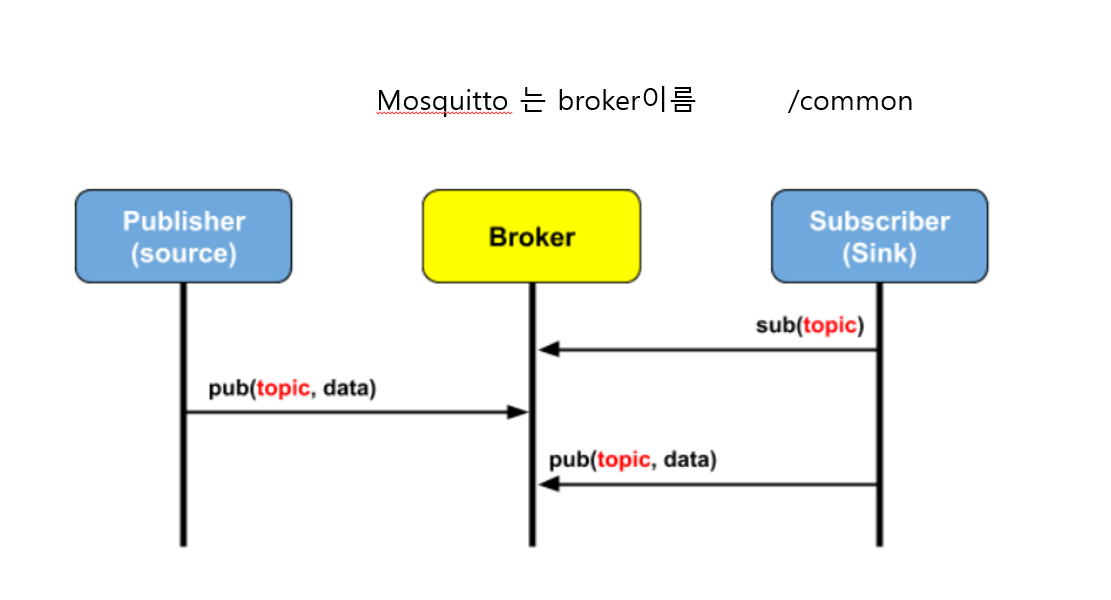

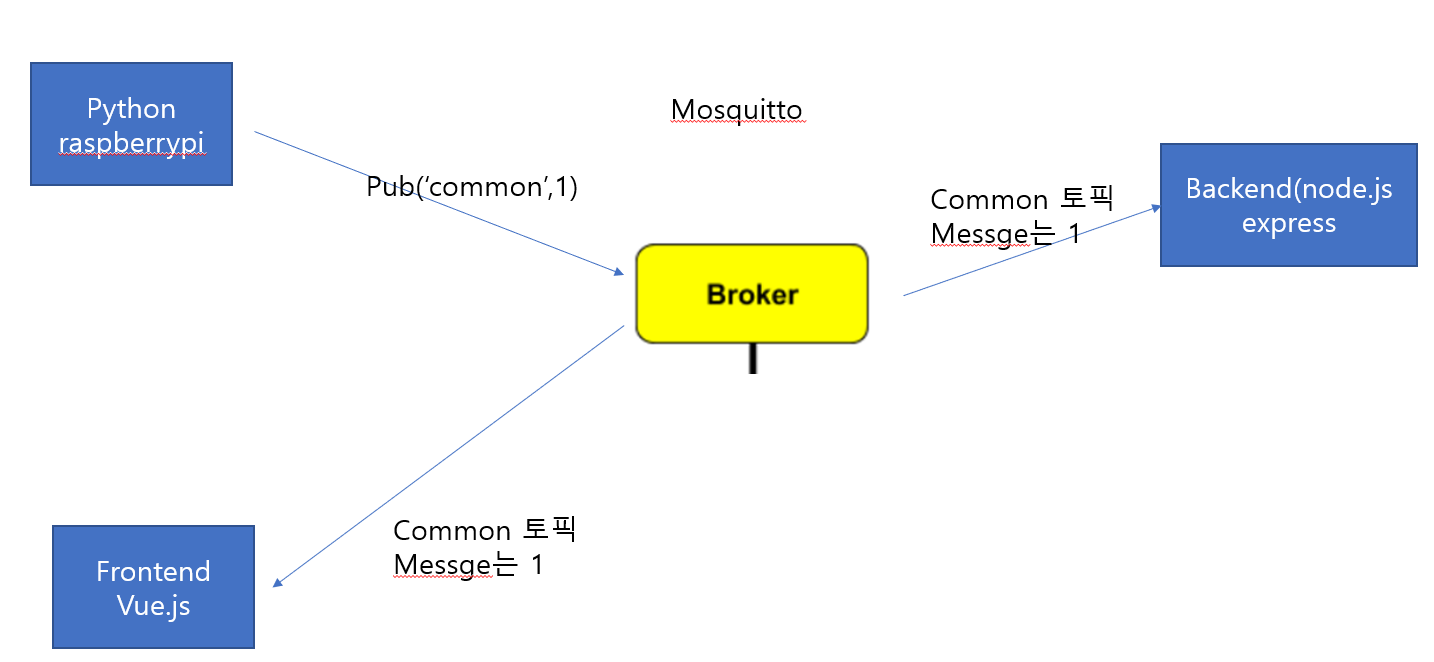
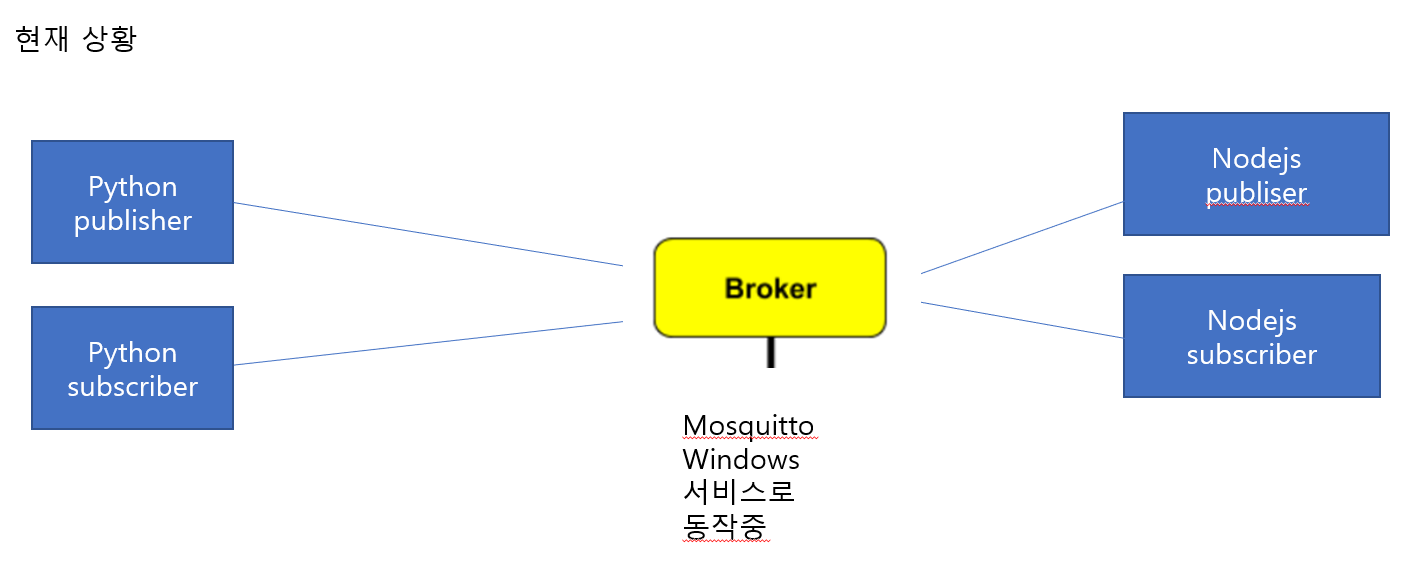
Python 방식
Publish
\IOT\MQTT code\0112_mqttTest\pythonTest\publish.py
import paho.mqtt.client as mqtt
import json
def on_connect(client, userdata, flags, rc):
if rc == 0:
print("connected OK")
else:
print("Bad connection Returned code=", rc)
def on_disconnect(client, userdata, flags, rc=0):
print(str(rc))
def on_publish(client, userdata, mid):
print("In on_pub callback mid= ", mid)
# 새로운 클라이언트 생성
client = mqtt.Client()
# 콜백 함수 설정 on_connect(브로커에 접속), on_disconnect(브로커에 접속중료), on_publish(메세지 발행)
client.on_connect = on_connect
client.on_disconnect = on_disconnect
client.on_publish = on_publish
# address : localhost, port: 1883 에 연결
client.connect('localhost', 1883)
client.loop_start()
# common topic 으로 메세지 발행
client.publish('common', "hello_python", 1)
client.loop_stop()
# 연결 종료
client.disconnect()
Subscribe
\IOT\MQTT code\0112_mqttTest\pythonTest\subscribe.py
import paho.mqtt.client as mqtt
def on_connect(client, userdata, flags, rc):
if rc == 0:
print("connected OK")
else:
print("Bad connection Returned code=", rc)
def on_disconnect(client, userdata, flags, rc=0):
print(str(rc))
def on_subscribe(client, userdata, mid, granted_qos):
print("subscribe 하는중 ")
def on_message(client, userdata, msg):
print(str(msg.payload.decode("utf-8")))
# 새로운 클라이언트 생성
client = mqtt.Client()
# 콜백 함수 설정 on_connect(브로커에 접속), on_disconnect(브로커에 접속중료), on_subscribe(topic 구독),
# on_message(발행된 메세지가 들어왔을 때)
client.on_connect = on_connect
client.on_disconnect = on_disconnect
client.on_subscribe = on_subscribe
client.on_message = on_message
# address : localhost, port: 1883 에 연결
client.connect('localhost', 1883)
# common topic 으로 메세지 발행
client.subscribe('common', 1)
client.loop_forever()
결과
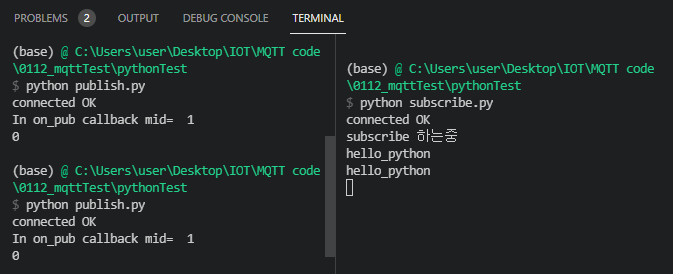
Nodejs 방식 (훨씬 간단해보임)
Publish
\IOT\MQTT code\0112_mqttTest\nodejsTest\publish.js
const mqtt = require('mqtt')
const client = mqtt.connect('mqtt://localhost:1883')
client.publish('common','hello_nodejs ')
Subscribe
\IOT\MQTT code\0112_mqttTest\nodejsTest\subscribe.js
const mqtt = require('mqtt')
const client = mqtt.connect('mqtt://localhost:1883')
client.subscribe('common');
client.on('message', function(topic, mess){
console.log(mess.toString())
});
결과
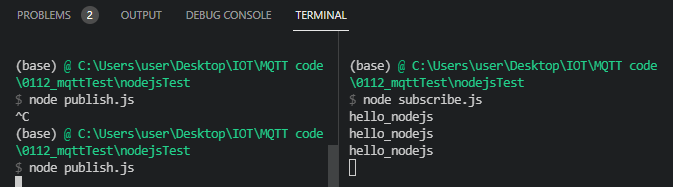
느낀 점
이 영상을 되게 감명깊게 봤는데 오늘 배운 걸 응용하면 만들 수 있을 것 같아 신기했다.
IOT 수업에선 막연히 신기해하던 것들을 많이 알게된 것 같다.
'공부 > Digital Twin Bootcamp' 카테고리의 다른 글
| TIL_220117_IOT (0) | 2022.01.17 |
|---|---|
| TIL_220114_IOT (0) | 2022.01.14 |
| TIL_220111_IOT (0) | 2022.01.11 |
| TIL_220110_IOT (0) | 2022.01.11 |
| TIL_220107_IOT (1) | 2022.01.07 |
